Search UI Interface¶
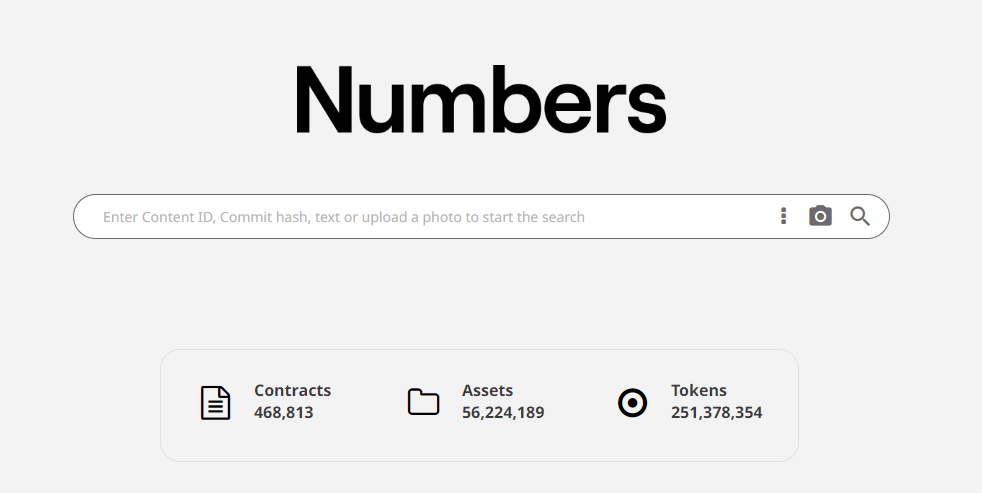
Verify Engine provides a simple UI interface to allow users to upload an image or input the Numbers ID (Nid) to search. The Verify Engine uses AI algorithm to find the exact match as well as the top-10 most similar results to the input file. Unlike the token-based search that users need to know the exact contract address or token IDs, Verify Engine allows users to perform content-based searches which is more friendly and intuitive.
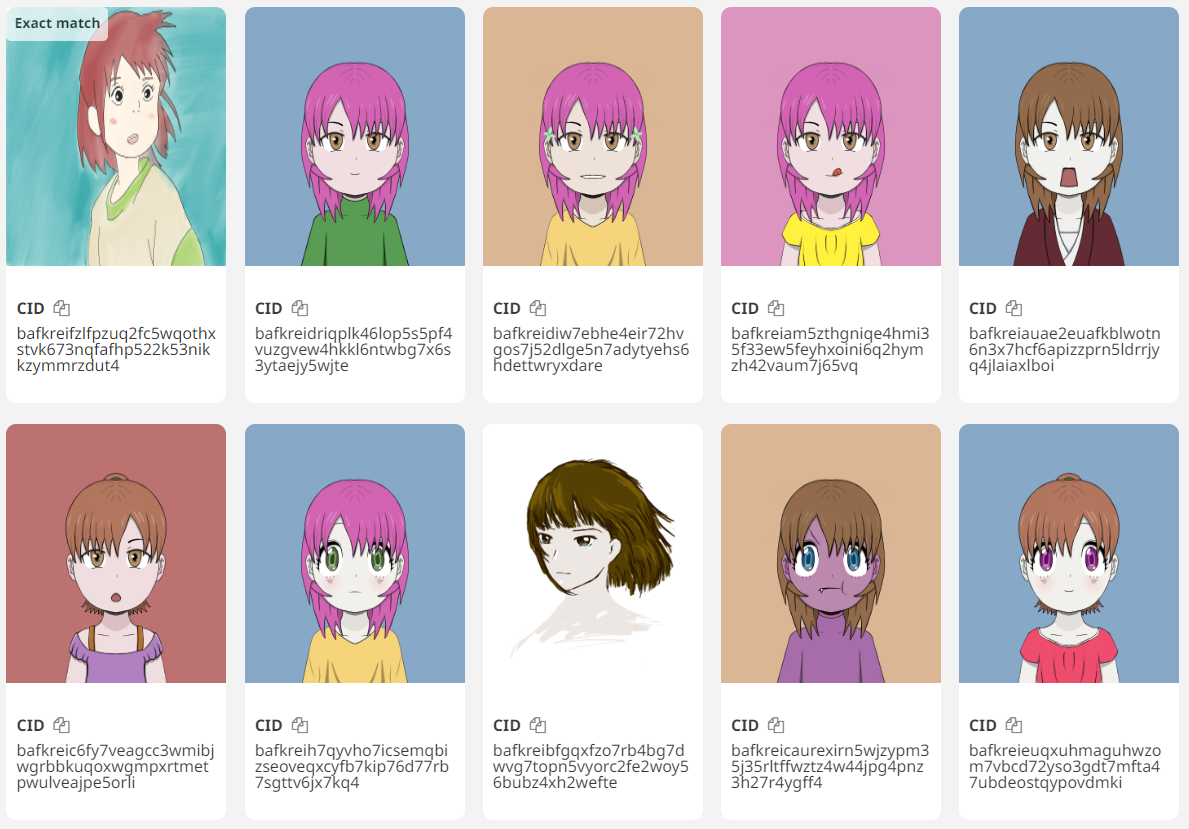
Sample search results
Three types of information can be found in the individual result cell, including
- Labels showing if the search file has a direct match to an NFT token. If yes, a label showing "Exact Match" will be shown on the top-left corner of the result cell.
- The media file matches the search criteria.
- The content CID (or Numbers ID, Nid) of the content file, which is also the address of this content in the Decentralized Web. Users may copy the CID to find get the actual media content file.
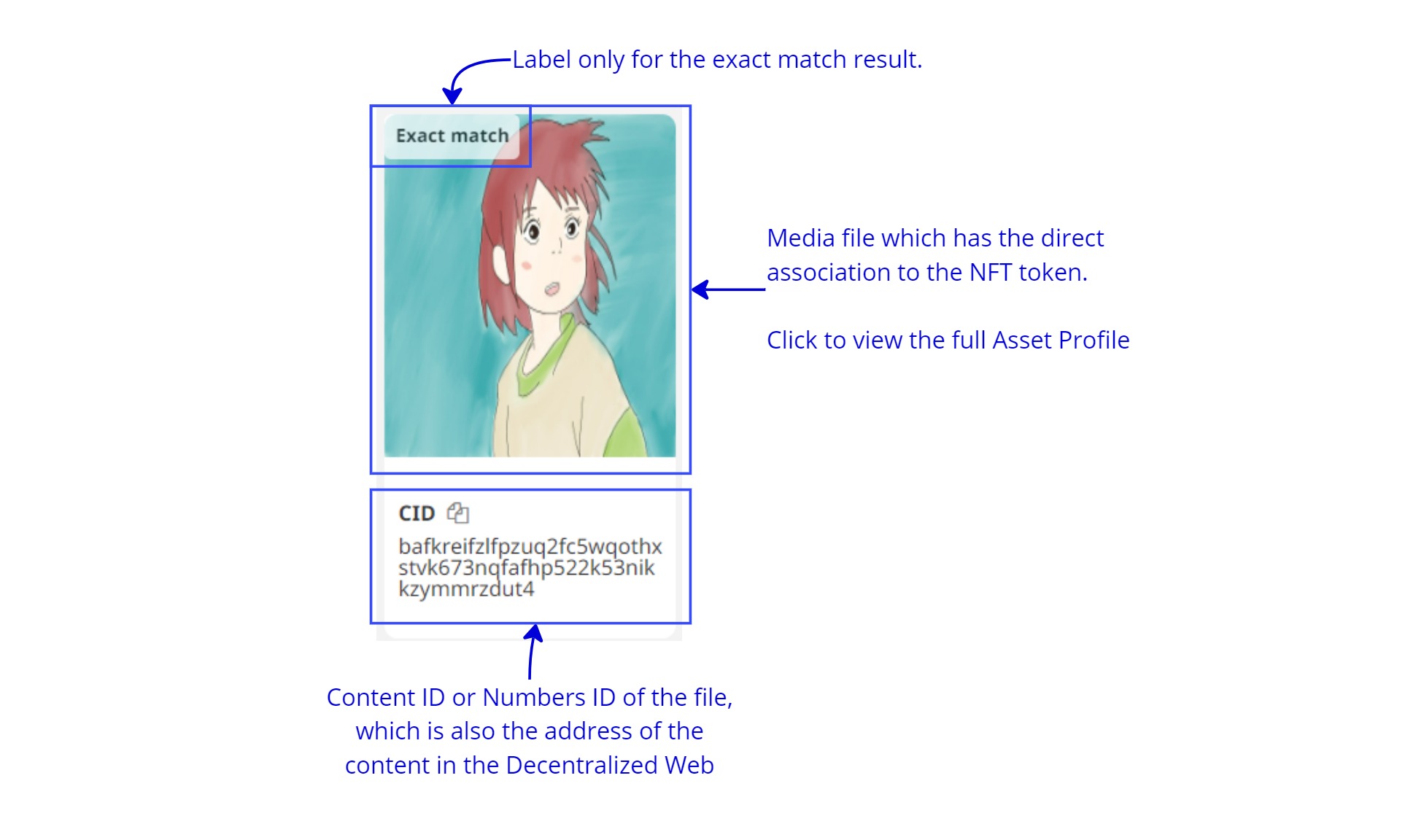
Sample result cell
Users can click the result cell to see more details on the Asset Profile page.